The first step to organizing your customer feedback is to keep track of all your feedback in one central place. Customer feedback comes from multiple channels like email, live chat, Twitter, demos, and so on, so it's really important that you take the time to keep track of it in a central place, rather than having it scattered.
While you still have to take note of customer feedback coming from different channels you need to create a streamlined way of collecting customer feedback.
Once you start collecting and keeping track of customer feedback you will soon find yourself in the need of a scalable tool for organizing and categorizing your feedback.
You don't want to end up with an endless spreadsheet of scattered feedback which will turn into noise rather than valuable feedback.
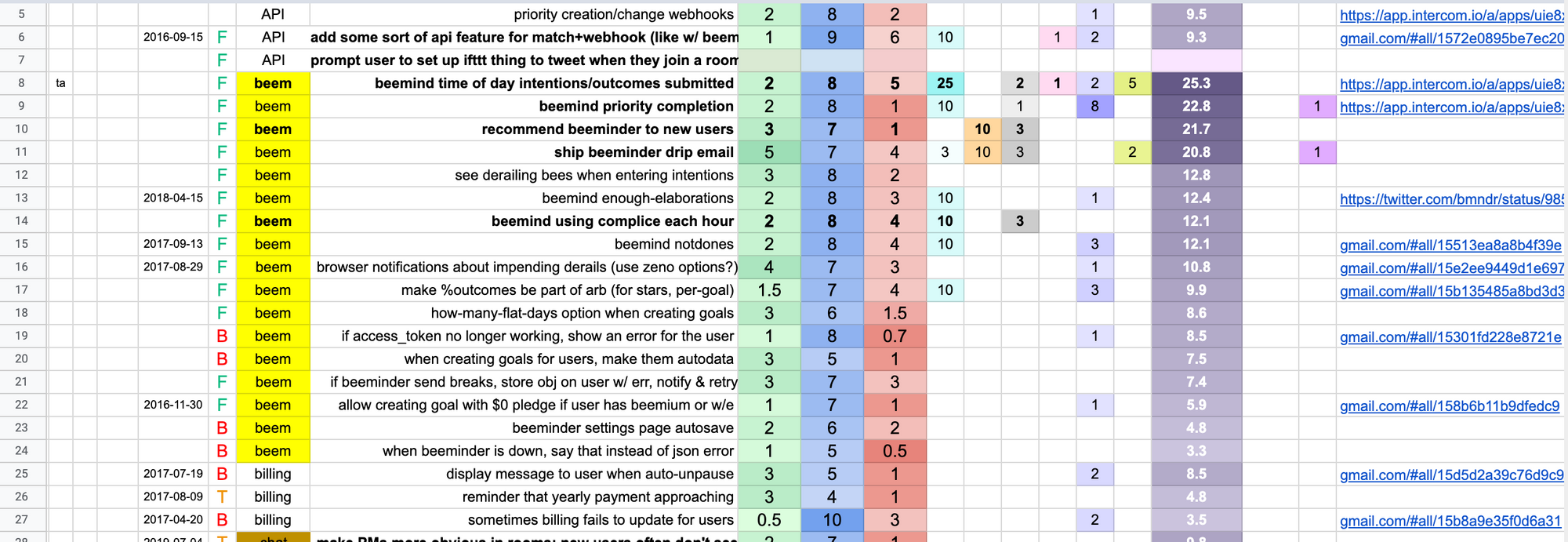
Ideally, you would use a tool like Acute to collect and keep track of your customer feedback.
The next step in having your feedback organized is to categorize it. Think about a few feedback categories relevant to your product and start tagging your feedback. By using tags (or labels) you assign that feedback post to a specific feedback group (category) that describes a relevant part of your product.
Usually, there are 2 main categories of feedback:
- Product feedback
- Sales feedback
Product feedback usually comes from your users and customers through channels like live-chats, email, Twitter, or in-app feedback widgets. The product feedback can be broken down into more sub-categories, depending on your product.
The most common ones and the ones that we’re using at Acute are:
Feedback type
- Feature request: new features suggested by users
- Enhancement: improvements to already existing features suggested by users
- Bug: bugs reported by users who usually suggest confusing workflows rather than features not working
Product area
- Admin application
- Widget
- Public page
- ..etc
Platform
- desktop
- mobile
- extension
- ...etc
This way you can easily scan and filter your feedback list based on the feedback type and the section of your product. This helps you narrow your search to exactly what feedback you are looking for.
For example, you can search for items on how to improve a specific component in your product (tags: enhancement + dashboard) or you can filter new feature ideas for your email functionality (tags: feature request + email).
Once your feedback list starts growing, it can get overwhelming and what once was valuable feedback turns rather into noise. At Acute, our goal is to help you easily manage your feedback so you can gain meaningful and actionable insights.
Need an easy way to organize your feedback?
Sign Up for Acute
